Content standardization
Introduction
This guideline aims to maintain a consistent documentation style and help contributors standardize their content so that it seamlessly integrates into the documentation.
Text preferences
Use American English
For words that have multiple spellings, use American English over British English.
Examples:
- "decentralized" over "decentralised"
- "color" over "colour"
- "analyze" over "analyse"
Use present tense
Use present tense to describe general behavior, current functionality, and step-by-step instructions. This makes documentation clear and easy to follow.
Examples:
- This guideline provides an overview of the contribution process.
- The system checks the file format and shows an error if it is invalid.
Avoid future or past tense for immediate or typical actions.
Avoid:
- The system will check the file format.
- The user clicked the button.
When to use the future or past tenses
Present tense is standard, but future and past tenses are allowed in specific cases.
Future tense: for actions that happen later, after a condition or delay.
Examples:
- After setup, the system will send a confirmation email.
- If payment fails, the user will get a notification.
Avoid the future tense for immediate behavior or unreleased features. Also, avoid "would".
Avoid:
- The system will check the file format.
- The API would return an error.
Past tense: for describing past events like changelogs or logs.
Examples:
- Version 2.1 fixed a validation issue.
- The user submitted the form at 2 pm and got a 500 error.
Avoid past tense in general documentation — it can imply outdated info.
Avoid:
- The system checked the user’s location.
- The user clicked the button.
Use active voice
Sentences using active voice are more concise and efficient, making your writing more engaging and easier to comprehend.
Active voice sentence: An actor acts on a target
"The smart contract processed a message."
Passive voice sentence: A target acts on an actor
"The message was processed by the smart contract."
This isn't an easy one, especially for non-native English speakers. If you aren't sure, don't worry. We'll help with any of these.
Grammar
This documentation uses cspell to check spelling during development.
cspell will check the spelling and automatically suggest corrections in case of mistakes before creating a new commit. Feel free to add specific words to the cspell.json config and include them in the verification dictionary.
Date format
Use the "Mon D, YYYY" format. This approach is standard for American readers, spells out the month (or uses a three-letter abbreviation), and minimizes confusion with day–month ordering.
Preferred format:
- Nov 2, 2023
- Feb 11, 2023
Incorrect format:
- 2-Nov-2023
- 11/2/2023
- 2/11/2023
Adhering to these guidelines creates a unified approach to presenting dates, fostering clarity and comprehension throughout the TON documentation.
Use of emojis and icons
In the Documentation section:
- Avoid using emojis and decorative icons.
- Technical documentation should be clear, professional, and distraction-free.
- Use only standard formatting elements like headings, lists, and code blocks.
In the Guidelines section:
- Emojis and icons are allowed to make content more engaging and friendly.
- Use them purposefully and consistently, preferring functional icons such as ✅ Success, ⚠️ Warning, ❌ Error.
- Always use icons with supporting text — don’t rely on icons alone to convey meaning.
- Avoid overly decorative or emotional emojis that don’t add meaning.
- When in doubt, skip the icon. Clarity, consistency, and neutrality come first.
Link preferences
Linking to internal pages
Use a site-relative path (rooted at “/”) instead of a full URL when linking to another page in the TON documentation.
Correct link:
Read more about [smart contracts](/v3/documentation/smart-contracts/overview/)
Incorrect link:
Read more about [smart contracts](https://docs.ton.org/v3/documentation/smart-contracts/overview)
Don't hard-code the language path (for example, /zh-CN/) in any links. This maintains consistent capability across different language versions of the site.
Correct link:
Read more about [smart contracts](/v3/documentation/smart-contracts/overview/)
Incorrect link:
Read more about [smart contracts](/zh-CN/v3/documentation/smart-contracts/overview)
Set a trailing slash on internal documentation links to avoid redirects, which hurt site performance.
Correct link:
Read more about [smart contracts](/v3/documentation/smart-contracts/overview/)
Incorrect link:
Read more about [smart contracts](/v3/documentation/smart-contracts/overview)
Article authors
When citing articles by a specific author or organization, use the article's name as a link, followed by an em dash and the author's name italicized.
Correct description:
- [How to shard your TON smart contract and why](https://blog.ton.org/how-to-shard-your-ton-smart-contract-and-why-studying-the-anatomy-of-tons-jettons) — _Tal Kol_
- [TON Teleport BTC Whitepaper](https://tgbtc.gitbook.io/docs/whitepaper/abstract) — _RSquad Blockchain Lab_
Incorrect description:
- [How to shard your TON smart contract and why](https://blog.ton.org/how-to-shard-your-ton-smart-contract-and-why-studying-the-anatomy-of-tons-jettons)
- [TON Teleport BTC Whitepaper](https://tgbtc.gitbook.io/docs/whitepaper/abstract) by RSquad Blockchain Lab
See also links section
Include related resources on your page in an H2 section titled ## See also.
This section guides readers to additional materials and supports a cohesive developer journey.
Example:
## See also
- [Style guide](/v3/contribute/style-guide/)
- [Typography](/v3/contribute/typography/)
Image preferences
Linking to images
When adding an image to a page, download and set an image in the TON documentation static/img folder.
Correct linking:

Incorrect linking:

This is helpful to ensure the image will be available.
Light and dark theme modes
TON documentation supports theme-specific images. Follow these steps to add themed pictures to the page.
-
Themed mode is available only for
.mdxfiles. -
Import the
ThemedImagemodule in the header.
import ThemedImage from "@theme/ThemedImage";
- Set the links for both images according to the example:
<br />
<ThemedImage
alt="Message delivery diagram"
sources={{
light: '/img/docs/message-delivery/message_delivery_2.svg?raw=true',
dark: '/img/docs/message-delivery/message_delivery_2_dark.svg?raw=true',
}}
/>
<br />
Annotation specification
To depict message processing, use a graphical representation that resembles a smart contract graph, including labels for transactions and messages.
If the transaction order isn't essential, omit their labels. This approach simplifies the diagram, making it easier to read and understand the message and contract details.
Annotation primitives
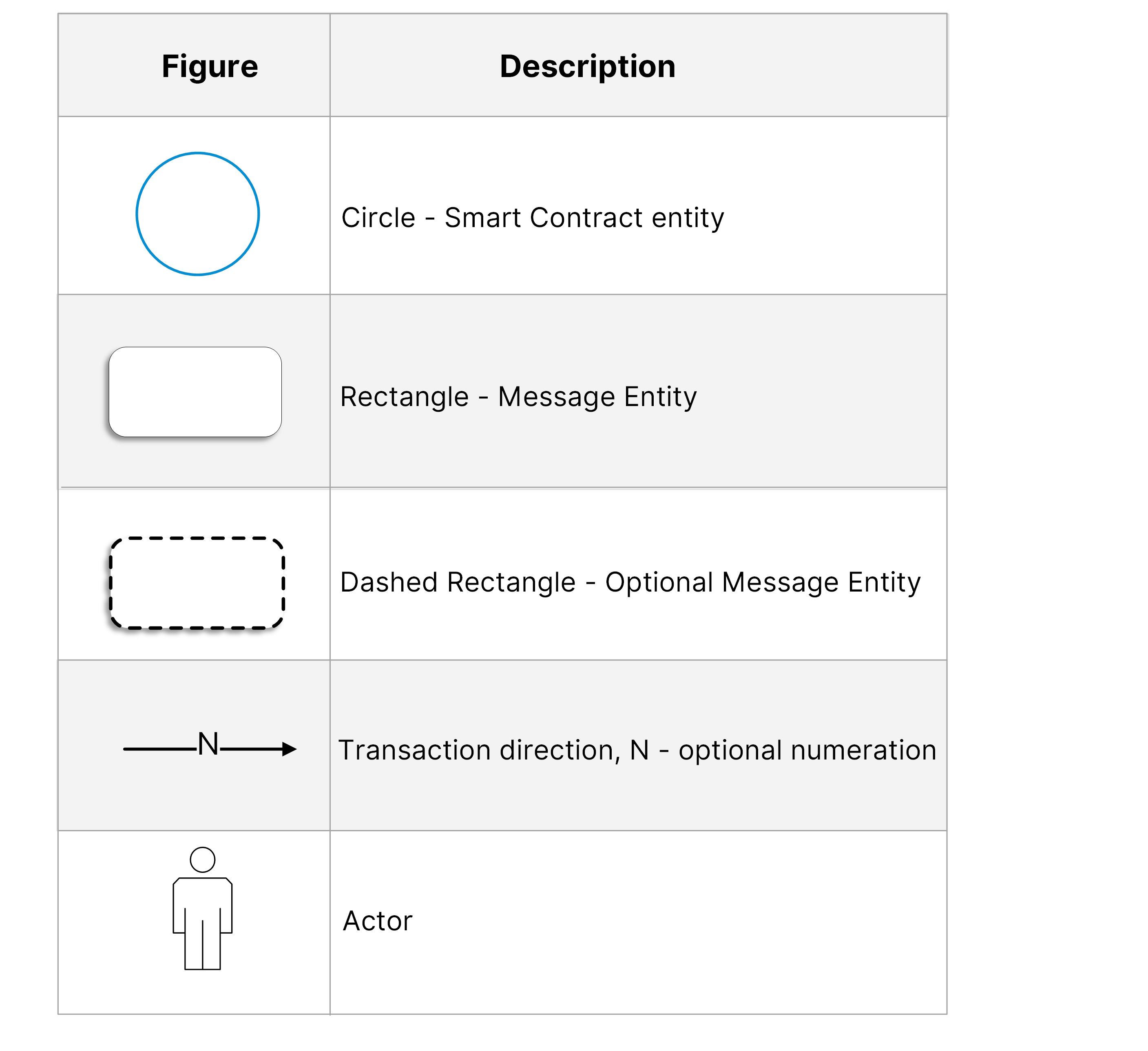
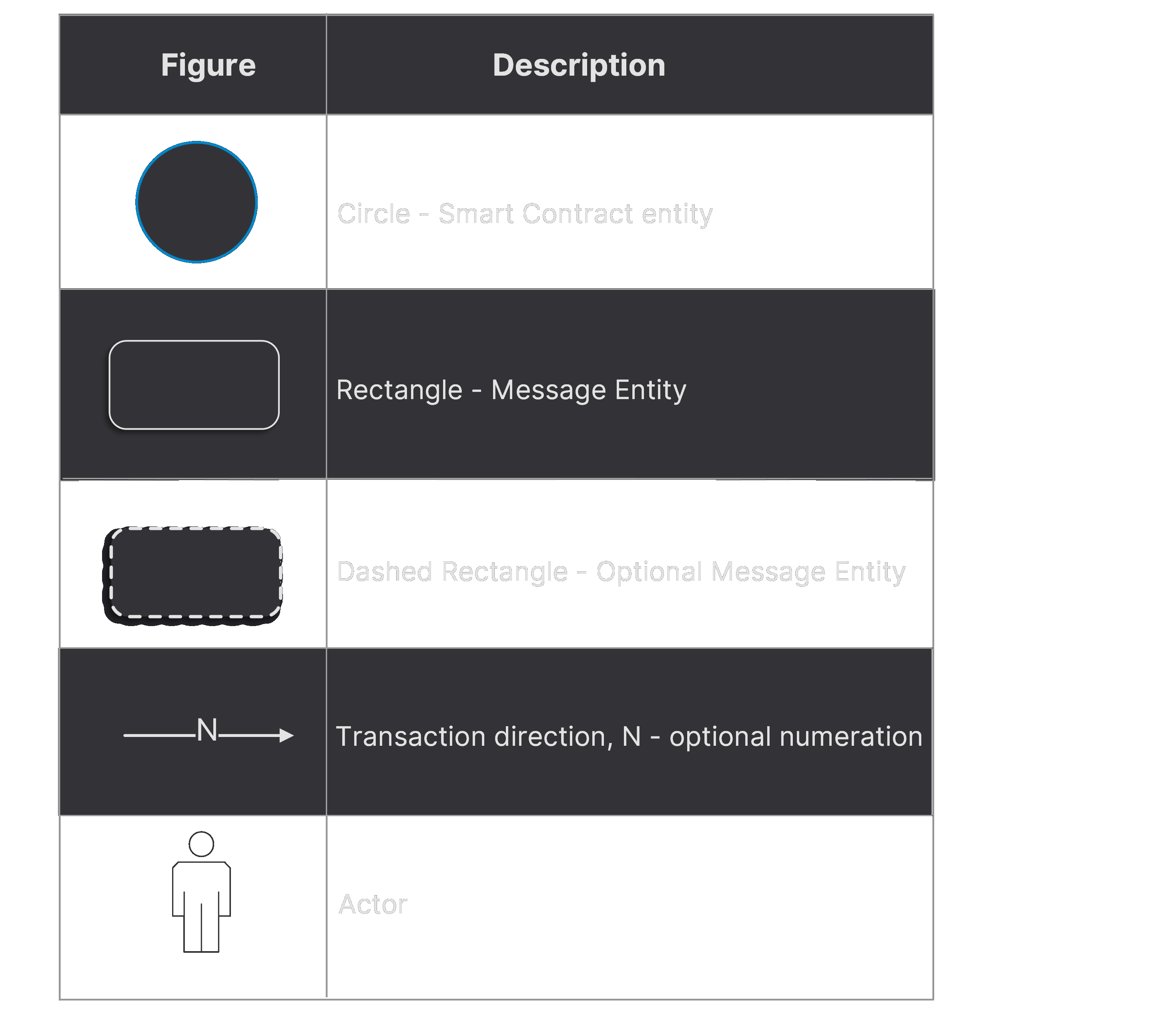
- Avoid using a large variety of bright colors.
- Modify figures by applying techniques such as a dashed border.
- To emphasize specific details, display transactions using distinct line styles (e.g., solid and dashed).
Message processing schemes
On the TON blockchain, providing clear explanations of actor behavior and message processing for various smart contracts and fundamental scenarios is essential.
The message processing schemes offer additional context for readers seeking a clear understanding of actor behavior. These schemes should be unified throughout the TON documentation to ensure maximum clarity.
Example
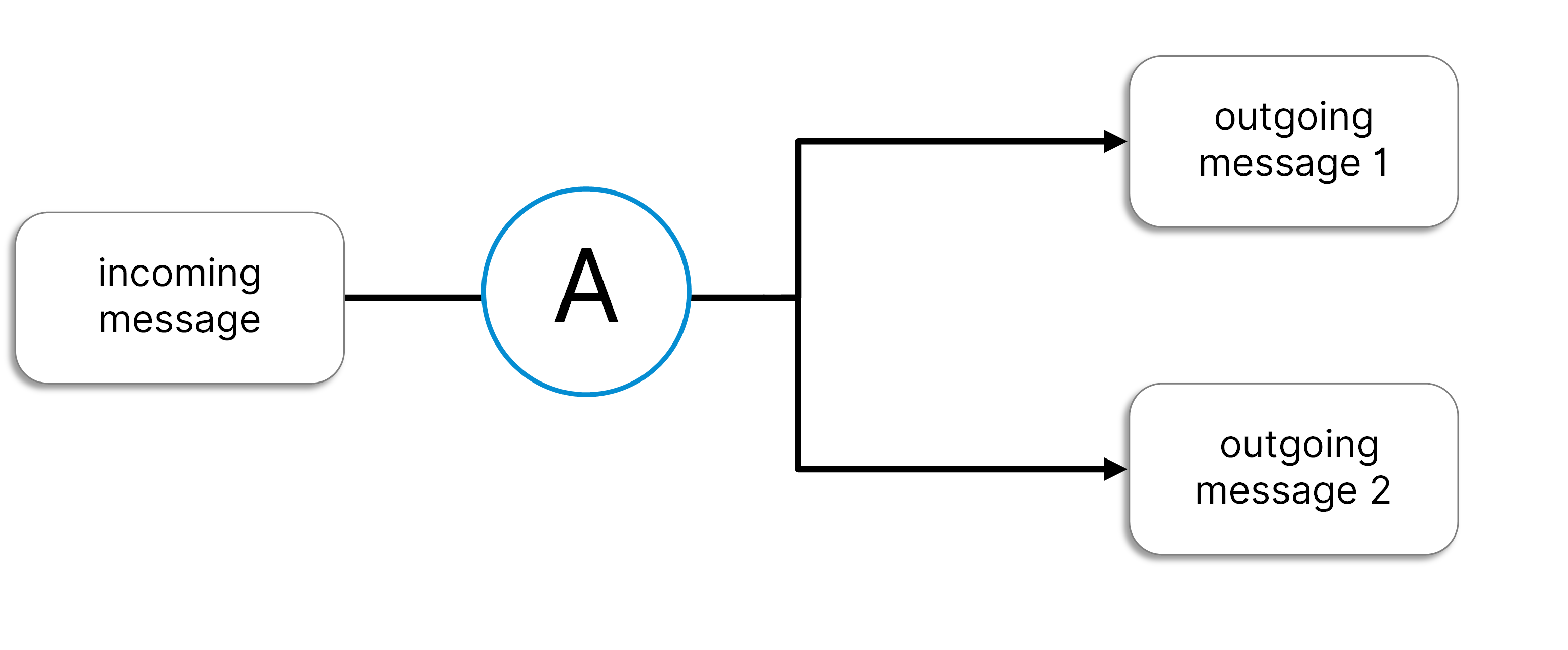
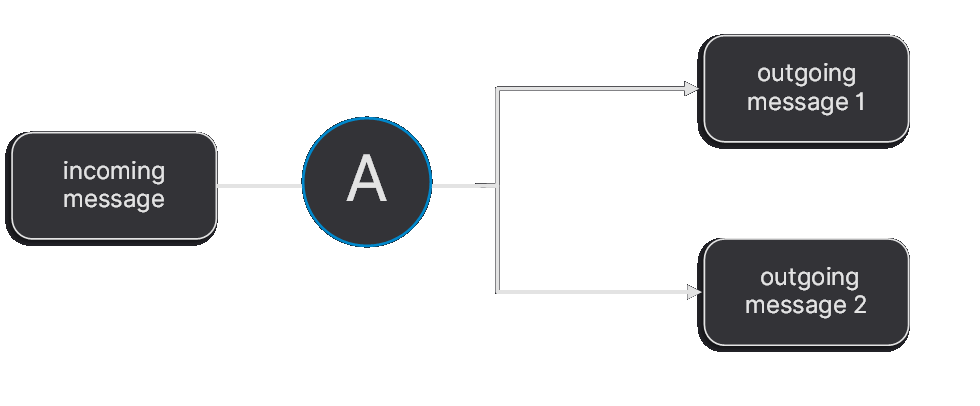
Sequence diagram
Use a sequence diagram for complex and repetitive communication schemes between 2–3 actors. For messages, use the notation of a typical synchronous message arrow.
Example

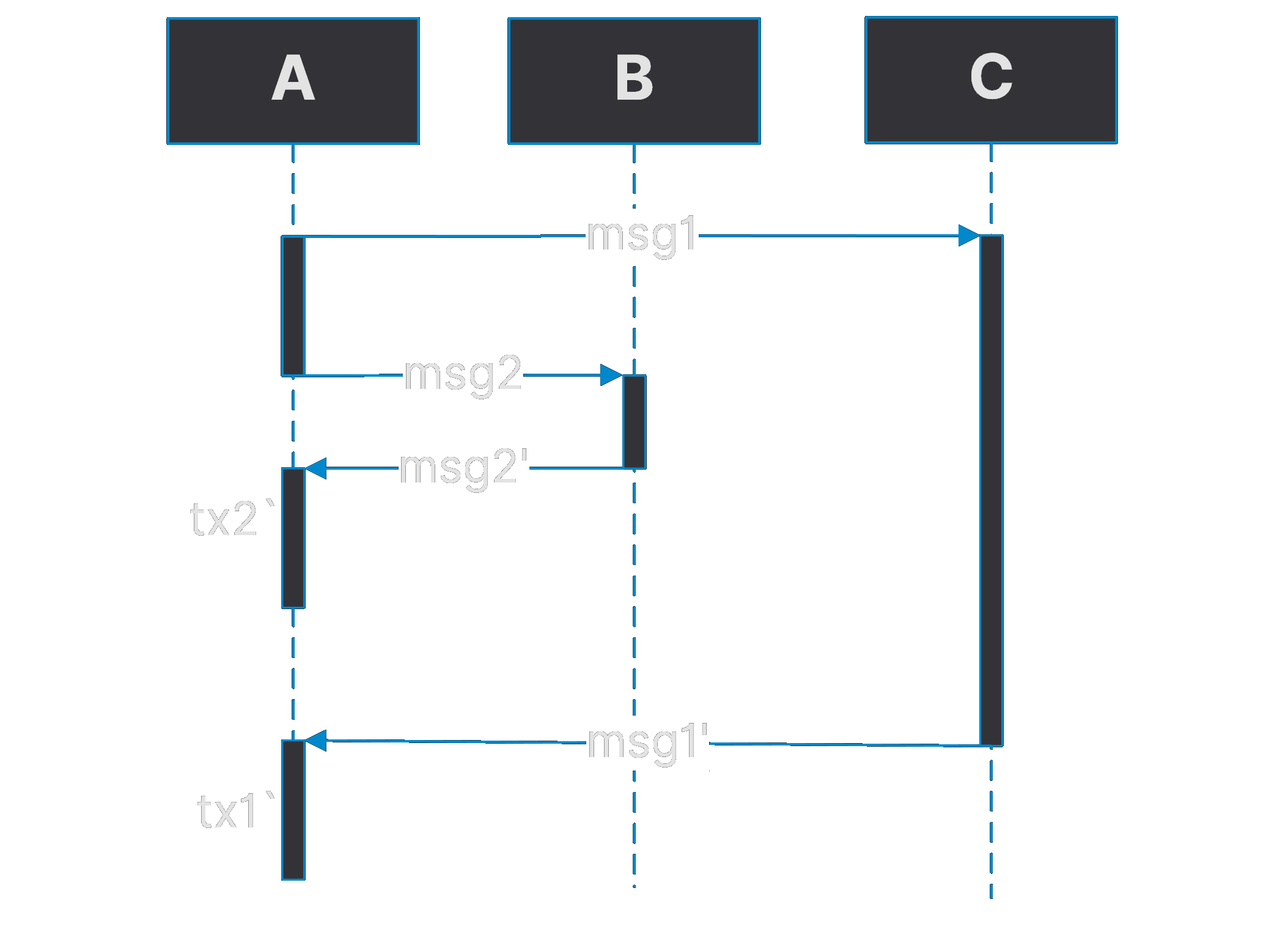
Scheme formats and colors
Format:
- Use PNG format for the diagrams in the documentation to ensure readability on various devices.
Fonts:
- Use the Inter font family for all text within diagrams.
- Maintain a consistent text size.
- Avoid overusing bold and italic formatting for optimal readability.
Themed colors for light mode:
- Pencil Hand Drawn, default Visio theme.
Themed colors for dark mode:
- Font
#e3e3e3. - Background
#232328. - Light Highlight, arrows and scheme borders
#058dd2. - Dark Highlight, arrows and scheme borders
#0088cc. - InnerBackGround, for nested blocks
#333337.
Version control policy:
- Store the original files under
/static/schemes-visioto facilitate future modifications. - Learn Visio references directly from Visio sources.
Math equations
To include mathematical expressions in documentation, use the react-katex library. It supports both inline and block-level math using LaTeX syntax.
Import the required components at the top of your .mdx file:
import { BlockMath, InlineMath } from 'react-katex';
import 'katex/dist/katex.min.css';
These imports allow you to render LaTeX math expressions:
BlockMathis used for centered, standalone formulas.InlineMathis used for short expressions inside the regular text.- The
cssimport applies the necessary styling for proper rendering.
Contributors can use the following examples to format various types of math expressions in the documentation:
Systems of equations
For systems of equations, use LaTeX formatting for clarity:
<BlockMath math={`\begin{cases}
x + y = 10 \\
2x - y = 4
\end{cases}`} />
This renders the system of equations as:
Exponential functions
For exponential functions, you can use the following format:
<InlineMath math="e^{x} = \\lim\\limits_{n\\to \\infty} \\left( 1 + \\frac{x}{n} \\right)^n" />
This renders the equation:
Fractions
To represent fractions, use \frac{numerator}{denominator}:
<InlineMath math="\\frac{a}{b}"/>
This renders the fraction:
Summation
For summation notation, use the following LaTeX formatting:
<BlockMath math="\\sum_{i=1}^{n} i^2" />
This renders the summation:
Logarithmic expressions
For logarithmic equations, use the following LaTeX syntax:
<InlineMath math="\\log_{b}(x)" />
This renders the logarithmic expression:
Terminology
TON
TON should always be capitalized.
Correct usage:
- TON
TON with a word
- It is essential to ensure the correct use of THE in the TON documentation. TON Blockchain and TON Ecosystem are capitalized terms, and therefore, do not require THE in their usage.
- We write TON with regular nouns, and if it requires THE according to English grammar, we use it. For instance: "The TON Connect protocol is a..."
Correct usage:
- TON Blockchain
- TON Ecosystem
- The TON Connect protocol
TON Center
Correct usage:
- TON Center
Incorrect usage:
- Toncenter
- TonCenter
- TONcenter
Mainnet
When referring to the TON Mainnet (i.e. not referring to a Testnet) use the proper noun. Proper nouns help avoid confusion and build greater understanding.
Correct usage:
- Mainnet
- TON Mainnet
Incorrect usage:
- main net
- mainnet
- Main net
- TON mainnet
AccountChain
Correct usage:
- AccountChain
Incorrect usage:
- Account Chain
- Accountchain
ShardChain
Correct usage:
- ShardChain
Incorrect usage:
- Shardchain
- Shard Chain
WorkChain
Correct usage:
- WorkChain
Incorrect usage:
- Workchain
- Work Chain
MasterChain
Correct usage:
- MasterChain
Incorrect usage:
- Masterchain
- Master Chain
BaseChain
Correct usage:
- BaseChain
Incorrect usage:
- Basechain
- Base Chain
Proof-of-work / Proof-of-stake
Proof-of-work should be capitalized only when at the beginning of a sentence. In any other instance, all letters should be lowercase. In either case, proof-of-work should be hyphenated between each word.
Correct usage:
- Proof-of-work
- proof-of-work
- Proof-of-stake
- proof-of-stake
Incorrect usage:
- Proof-of-Stake
- Proof of stake
- proof of stake
The same rules we apply to proof-of-work apply to proof-of-stake, proof-of-authority, proof-of-humanity, proof-of-individuality, etc.
Smart contract
The smart contract is a common noun and should only be capitalized at the beginning of a sentence. In any other instance, all letters should be lowercase.
Correct usage:
- Smart contract
- smart contract
Incorrect usage:
- Smart Contract
Zero-knowledge
Zero-knowledge is a common noun and should only be capitalized at the beginning of a sentence. In any other instance, all letters should be lowercase. In either case, zero-knowledge should be hyphenated between each word.
Correct usage:
- Zero-knowledge
- zero-knowledge
Incorrect usage:
- Zero-Knowledge
- Zero knowledge
- zero knowledge
ZK-proof
When using the abbreviated form of zero-knowledge proof you should shorten zero-knowledge to ZK, and hyphenate the abbreviation.
Correct usage:
- ZK-proof
Incorrect usage:
- Zk-proof
- zK-proof
- zk-proof
- Zk proof
- zK proof
- zk proof
ZK-rollup
When using the abbreviated form of zero-knowledge rollup you should shorten zero-knowledge to ZK, and hyphenate the abbreviation.
Correct usage:
- ZK-rollup
Incorrect usage:
- Zk-rollup
- zK-rollup
- zk-rollup
- Zk rollup
- zK rollup
- zk rollup
Nominator, validator, collator, node, liteserver
When using these words, refer to them in lowercase unless they are the first word of a heading.
Correct usage:
- nominator
- validator
- collator
- node
- liteserver
Incorrect usage:
- Nominator
- Validator
- Collator
- Node
- Liteserver
BoC, bag of cells
- When abbreviated, write BoC (not BOC or boc); you may also use the full term bag of cells where appropriate.
- Bag of cells is capitalized only when it starts a sentence or heading. In all other cases, write bag of cells in lowercase.
Correct usage:
- BoC
- Bag of cells
- bag of cells
Incorrect usage:
- BOC
- boc
- Bag Of Cells
- Bag of Cells